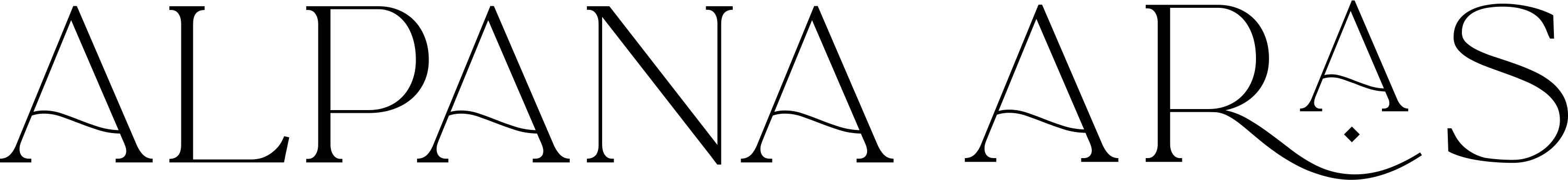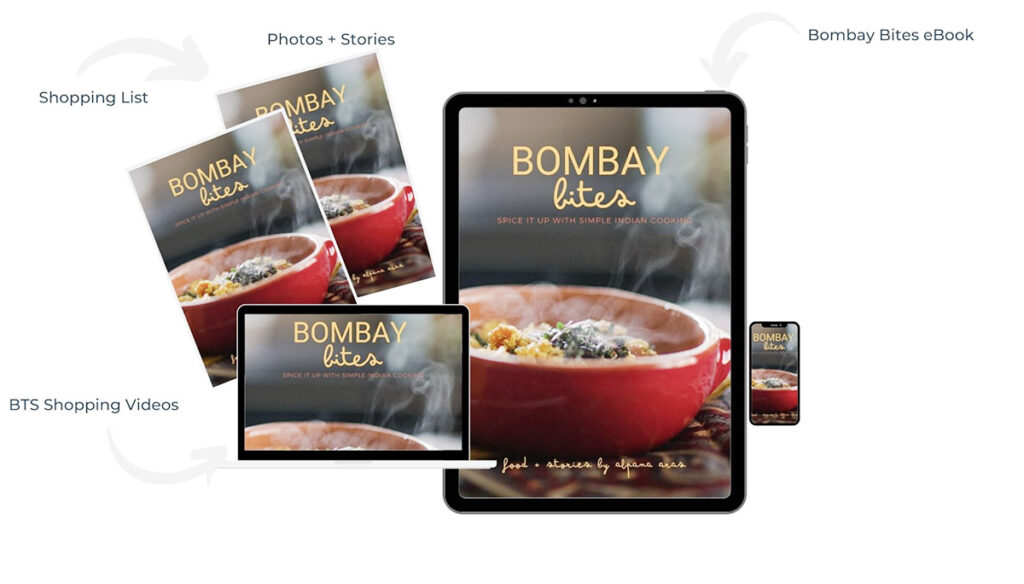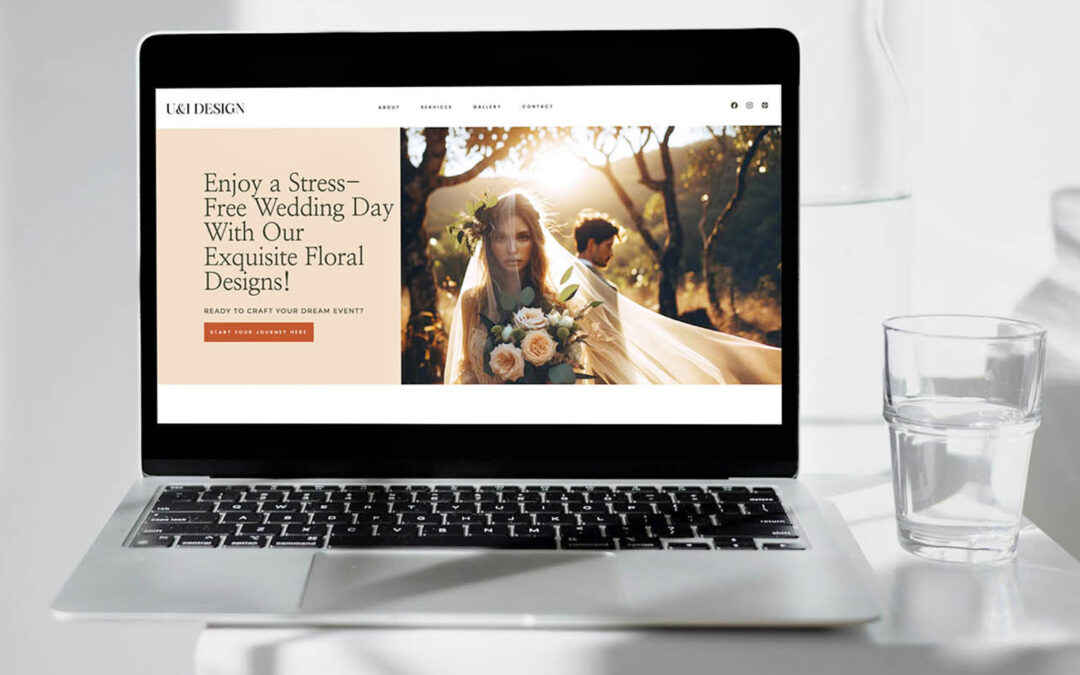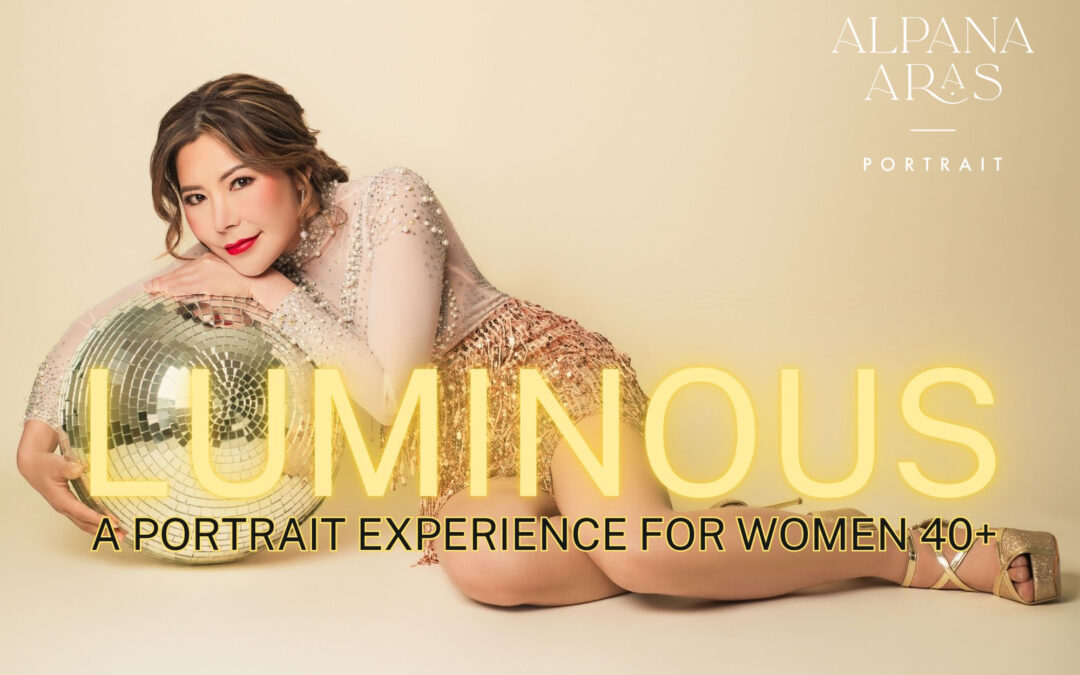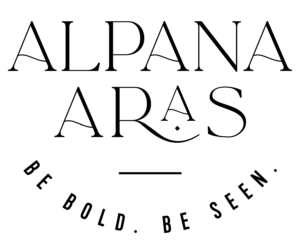Elevate your Professional LinkedIn Headshot game with these tips and make your profile picture your ultimate star power!
Think of LinkedIn as your professional stage, and your profile picture? It’s your starring role!
Despite its potential to showcase you powerfully, the LinkedIn profile picture is often neglected and doesn’t receive the attention it deserves.
This visual ‘hello’ can be your secret weapon for igniting the interest of your intended audience looking for your services or potential employers scouting for talent like yours.
On the flip side, it’s crucial to understand that a poorly selected or absent headshot can be a goodbye to potential visitors who are looking to take you seriously.
Follow these 5 headshot tips to make a lasting impression on LinkedIn and elevate your professional game.
1. The Power of a Scroll-Stopping Headshot
LinkedIn is a saturated platform with over 700 million members. Standing out in a sea of posts, articles, job postings, and other information can be difficult. A killer professional headshot may serve as a differentiator. It has the ability to make people pause in their scrolling, interact with your profile, and dive further into your professional identity.
Your profile picture is the first visual impression you make on LinkedIn. It’s an integral part of your personal branding and often influences whether someone clicks on your profile or scrolls past it. In that split second of decision-making, your headshot could either blend in with the multitude or stand out as a scroll-stopping asset.
When you come across a stranger’s profile on LinkedIn, what is it that makes you stop and take notice? Often, it’s something about their photo that catches your eye. However, it’s important to remember that your photo is one part of the equation. A strong bio is equally important, as the two work together to create a lasting impression and build the “know, like, trust” factor.



2. The Significance of Authenticity in Your Professional LinkedIn Headshot
A LinkedIn profile photo extends beyond being a mere image; it’s a current visual representation of your professional identity.
Begin by asking: Does your profile photo accurately represent you? Is it a mirror reflecting your current self rather than a decade-old version?
This self-assessment can be challenging when individuals harbor self-consciousness about their current appearance. But, it’s critical to understand that if your in-person persona clashes with your outdated profile photo, it can sow seeds of distrust among your professional connections.
EMBRACE YOURSELF
The golden rule for achieving an authentic photo is to truly embody yourself.
We often find comfort and authenticity when taking selfies, as they present us in our most unfiltered state. While a selfie is not the best choice for a LinkedIn headshot, it can serve as a guide.
Reflect on the images that genuinely resonate with you and aim for a similar vibe that professionally portrays your best self. Hiring a professional photographer can achieve these results—one that can help you feel at ease in front of the lens, even if you’ve been out of the spotlight for a while.
WEAR A GENUINE HEADSHOT SMILE
A smile isn’t mandatory for your profile photo, especially if it doesn’t align with your personality. The key is to project warmth and approachability, regardless of whether you’re flashing a smile or not. Artificial smiles are relatively easy to discern. However, a seasoned photographer can coax out a genuine, unforced smile, capturing you at your most authentic.

3. Embracing the Power of Simplicity for Your Linkedin Headshot
Simple is powerful. Don’t mistake simplicity for being boring – it’s actually the opposite.
When it comes to headshots, a clean and simple background is the way to go. Too much clutter in the background can confuse the viewer and detract from your professional image.
For indoor or studio headshots, neutral backdrops work best. Personally, I prefer gray backdrops as they make the subject stand out. Check out my Headshot gallery or Pinterest for examples.
For outdoor business headshots, it’s still best to keep it simple and blur or out-of-focus the background. If you’re doing a DIY Linkedin Headshot, a clean, simple wall backdrop can achieve the same effect.
Remember, less is more when it comes to headshots.



4. Use a High-quality photo for Your Professional LinkedIn Headshot
Having a sharp, in-focus image for your Linkedin headshot photo is important. A pixelated or low-resolution photo can unintentionally signal a lack of attention to your professional presence. Your headshot sets the tone for first impressions — and on LinkedIn, it’s often the first thing someone sees.
Aim for your face to fill about 60% of the frame. These images are frequently viewed on mobile, so a clear, close-up view of your face helps ensure you’re recognizable and makes your profile more engaging.
To get the best results, consider working with a professional headshot photographer who can deliver high-resolution images. If you’re going the DIY route, start with a high-res photo — today’s smartphones are more than capable.
LinkedIn requires a 400 x 400-pixel square for profile images. Most professional photos are shot in a vertical or horizontal orientation, so you’ll need to crop your image into a square format. If you’re unsure how to do this, ask your photographer for a cropped web-resolution version, or use tools like Photoshop or Canva. You can also fine-tune the crop within the LinkedIn app.
For best quality, upload an image that’s around 1000 x 1000 pixels. Avoid stretching a low-res image (like 100 pixels) up to size — it’ll look blurry and unprofessional.
I periodically update my LinkedIn profile image to reflect who I am today. Feel free to connect with me on LINKEDIN and take a look here.
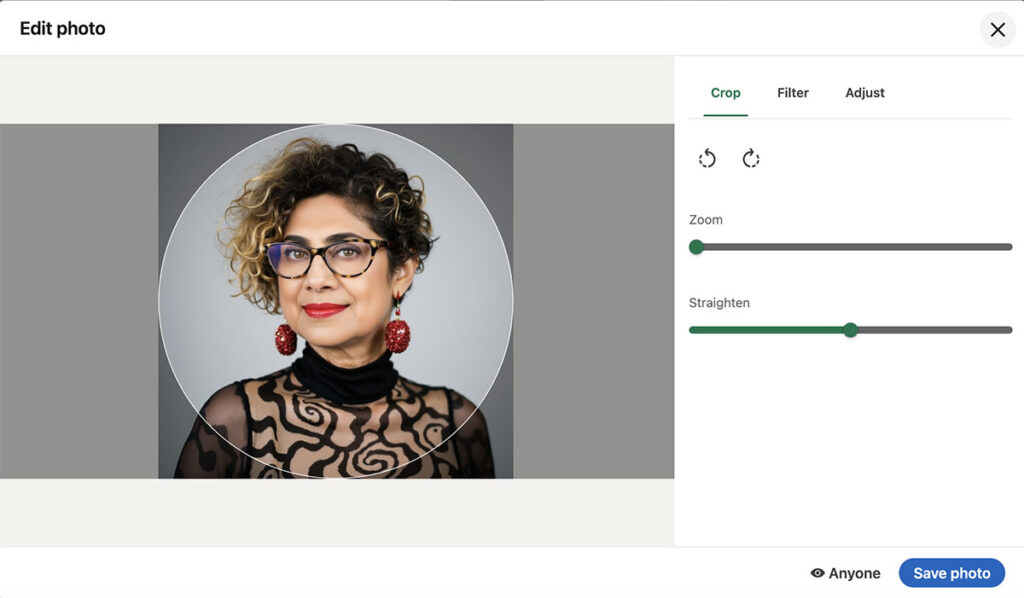
5. Hiring a Professional Photographer Can Elevate Your Brand
If you’re serious about making a lasting impression, a quick smartphone snap just won’t cut it. Investing in a professional headshot is worth the cost in the long run. A high-quality headshot can help you stand out, establish your personal brand, and open doors to new opportunities.
With a professional photographer, you’ll benefit from their expertise and help with your vision for the shoot. As a brand strategist and photographer, I know that clarity in your goals for the shoot is crucial. This ensures that your headshot is versatile and suitable for multiple uses, not just LinkedIn. With different dimensions and orientations to consider, we specialize in helping our clients with marketing know-how to help them make the most of their investments.
Collaborating together, I can help you create a headshot that not only reflects your personal brand but also resonates with your target audience. If you feel nervous or uncomfortable in front of the camera, it’s important to work with a professional photographer that you feel a good connection with. You don’t want to feel like just another number in front of their camera. Look for a photographer who takes the time to understand your needs and preferences and who creates a relaxed and comfortable environment for the shoot.
At our photography studio, I prioritize connecting with my clients and creating a safe environment for them to be themselves. I provide guidance on wardrobe choices, posing, and coaching during the shoot to help clients feel at ease and achieve the desired outcome.
In addition, I assist clients in making the best selections from their photos. We understand that choosing the right photos can be overwhelming, so I offer our expertise and guidance to help clients make the best choices for their personal or business needs.
Explore Our Headshots Gallery and Book Your San Francisco Bay Area Portraits Today!